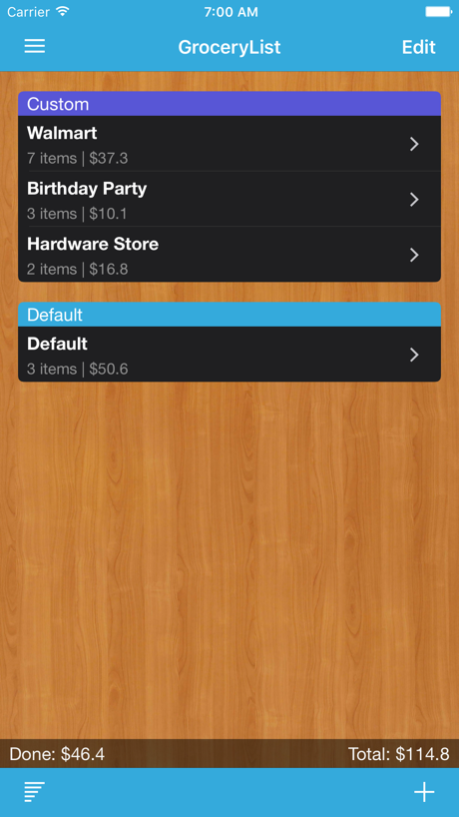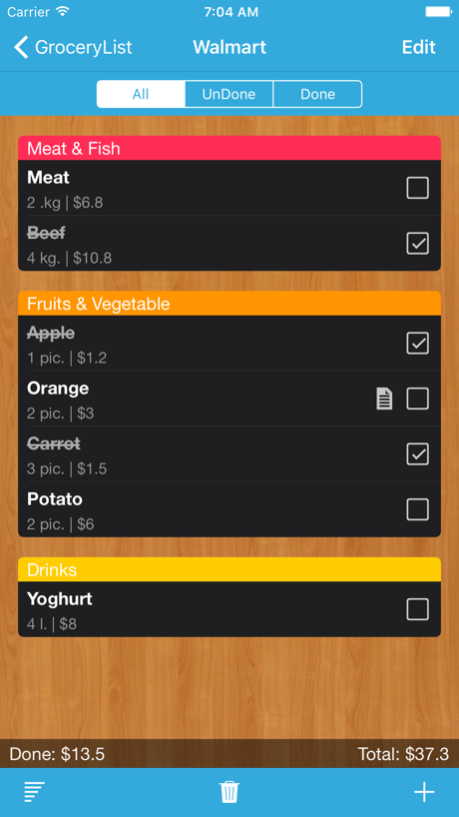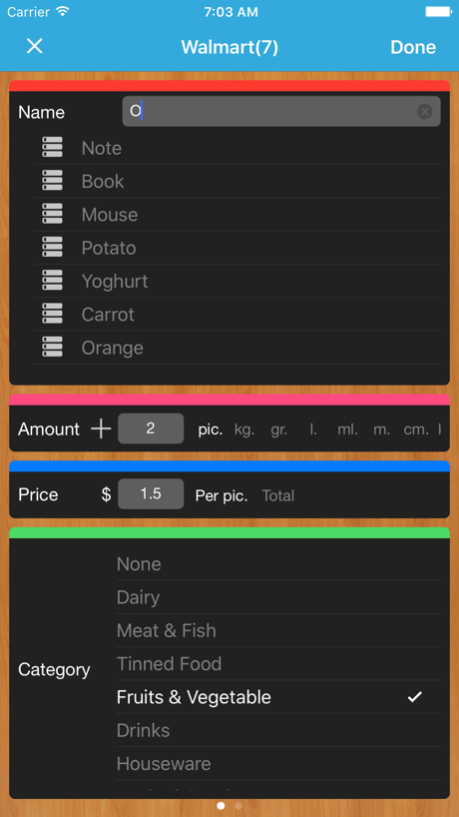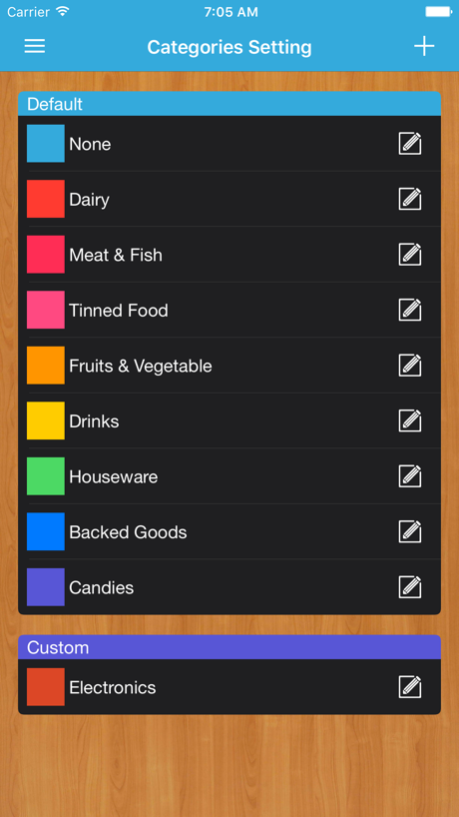Grocery List: Shopping List 1.1
Free Version
Publisher Description
Grocery List is easy to use and fast shopping list app. This app aims to help you handle your grocery shopping list quickly and easily.
MANAGE SHOPPING ITEMS BY COLOR
The main idea is managing your shopping items in categories, each category has their own color. So it makes easier when you check and buy items in supermarkets. You can also change the name and color of each category depend on your will.
ADD PRODUCTS ITEM QUICK AND EASILY
By auto saving entered items, every time you enter items name, you can also select items from suggestions list. Then other value will be auto filled. Now you can add item very fast and efficiently.
SYNC YOUR SHOPPING LISTS
Your shopping list is sync via iCloud. So you can use the app on both iPhone and iPad and access the same Grocery Lists.
MANAGE SEVERAL SHOPPING LISTS
We create a default list for you, but you can also add many lists as you want. There is NO LIMIT number of lists and number of shopping items in this app.
ADD PRICE AND UNITS TO ITEMS
The great feature of this app is you can choose units, and add price for each item. Then the app will automatically calculate total amount of your list in summary text.
AUTO ORDER ITEMS AND LISTS
You can order items and lists by title or by Done status just by a single tap. And you can also Modify/Move/Delete single items as you want.
Key features:
- Speed up your shopping trip by sorting products by categories in a colorful way
- Quick add item by searching in history shopping and auto fill amount, price, category, note
- Manage multiple grocery lists
- Sync via iCloud between devices
- Order items and lists quickly
Jan 17, 2018
Version 1.1
This app has been updated by Apple to display the Apple Watch app icon.
- Bug fixes and performance improvement
About Grocery List: Shopping List
Grocery List: Shopping List is a free app for iOS published in the Office Suites & Tools list of apps, part of Business.
The company that develops Grocery List: Shopping List is CONG DUC TRAN. The latest version released by its developer is 1.1.
To install Grocery List: Shopping List on your iOS device, just click the green Continue To App button above to start the installation process. The app is listed on our website since 2018-01-17 and was downloaded 12 times. We have already checked if the download link is safe, however for your own protection we recommend that you scan the downloaded app with your antivirus. Your antivirus may detect the Grocery List: Shopping List as malware if the download link is broken.
How to install Grocery List: Shopping List on your iOS device:
- Click on the Continue To App button on our website. This will redirect you to the App Store.
- Once the Grocery List: Shopping List is shown in the iTunes listing of your iOS device, you can start its download and installation. Tap on the GET button to the right of the app to start downloading it.
- If you are not logged-in the iOS appstore app, you'll be prompted for your your Apple ID and/or password.
- After Grocery List: Shopping List is downloaded, you'll see an INSTALL button to the right. Tap on it to start the actual installation of the iOS app.
- Once installation is finished you can tap on the OPEN button to start it. Its icon will also be added to your device home screen.